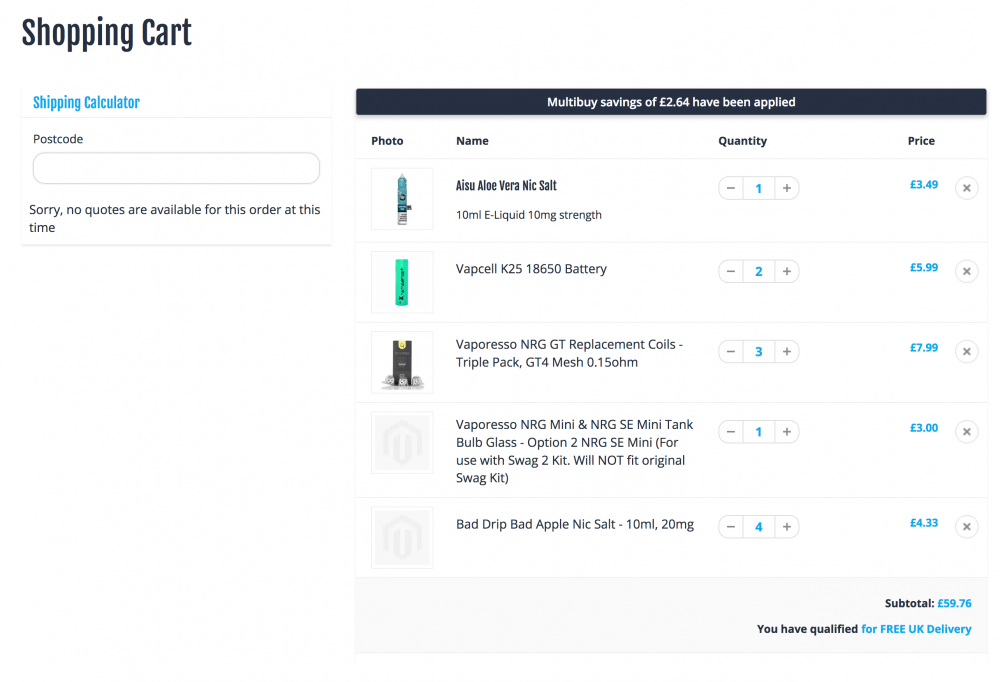How do I view my current orders, order history and reorder
You can view all of your current and previous orders that you've placed on our website, and see their fulfillment status.
1. Login into your account.
2. Click "My Orders/Buy Again".
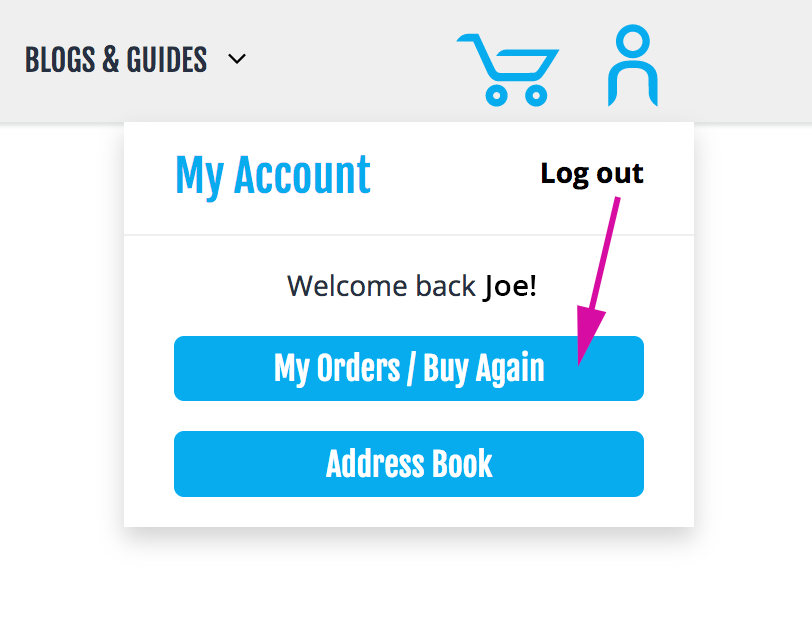
3. The screen will now show your order history as a list. Click on "View Order" to see your order in more detail (see point 4), or "Reorder" to buy your product(s) again.

4. Your order details.
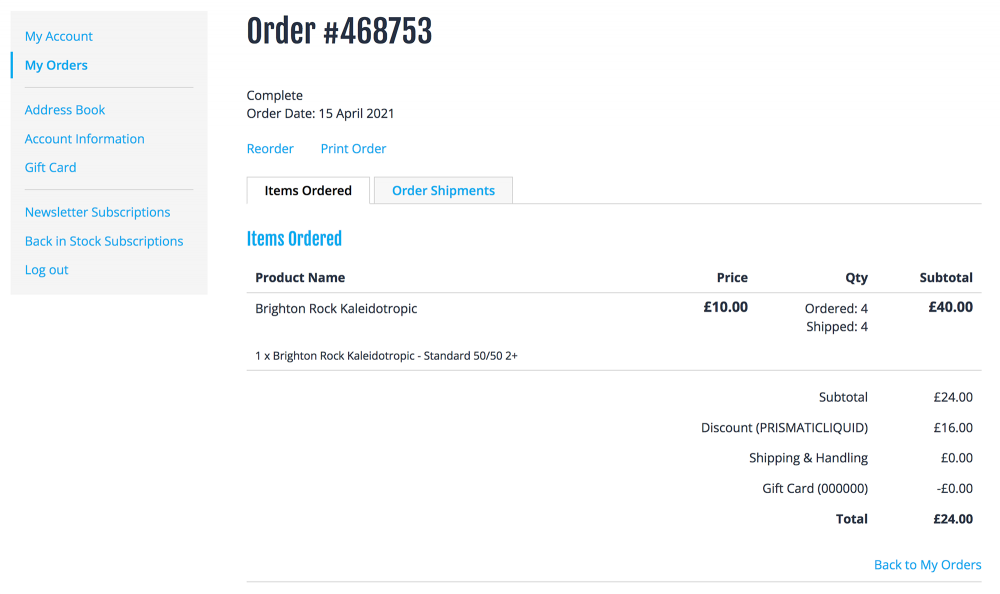
5. By clicking "Reorder", you will be taken directly to your shopping cart to reorder the same products, you can adjust quantities there.